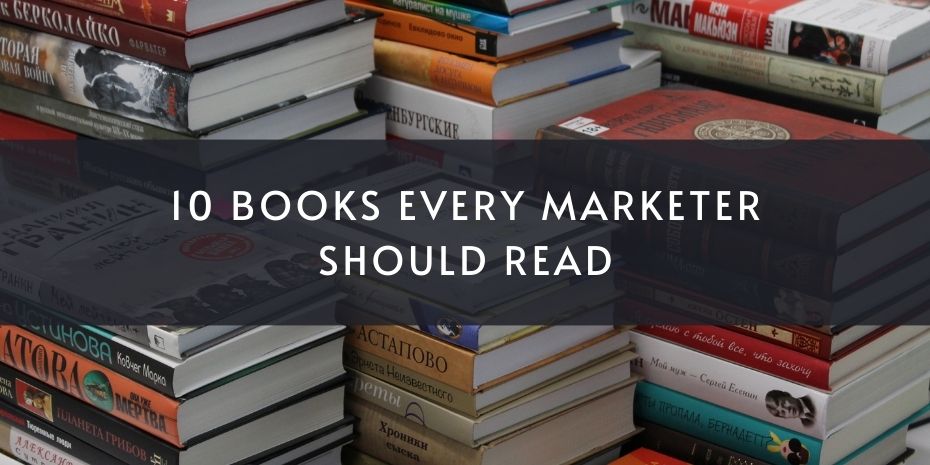Are you looking to elevate your online presence and make a lasting impression in the digital world? Have you ever thought about the impact a professional email address can have on your personal branding and business ventures? In today's competitive landscape, having a professional email address is essential to stand out and showcase your credibility to potential clients, employers, and networking contacts.
In this article, we will delve into the step-by-step process of creating a professional email address in 2024. From selecting the right domain name to customizing your email address for maximum impact, we will provide you with key insights and best practices to help you establish a strong online presence. By following our guidelines and implementing our tips, you can ensure that your email address not only reflects your professionalism but also leaves a lasting impression on those who engage with you digitally.
1. Choose a Suitable Email Provider
Choosing a reputable email provider is crucial for maintaining a professional image in the digital world. An email address from a well-known provider adds credibility and trustworthiness to your communication. This is vital for businesses and professionals who want to convey a sense of professionalism in their interactions. Opting for a reputable provider reduces the risk of technical issues, spam filters blocking your emails, and ensures your messages are delivered promptly, ultimately enhancing your reputation.
To select a reputable email provider, consider factors such as security features, uptime reliability, customer support, and user-friendly interface. For example, Gmail, Outlook, and Yahoo are popular choices known for their robust security measures and spam filtering capabilities. By using such providers, you not only safeguard your communications but also present a polished and trustworthy front to your recipients. This attention to detail in choosing the right email provider will set you apart and elevate your professional image in the eyes of others.
2. Include Your Full Name or Business Name
Using your full name or business name in your email address is crucial for establishing credibility and professionalism because it immediately identifies who you are and what you represent. This helps to build trust with your recipients, as they can easily recognize and remember your email address. Additionally, having a professional-sounding email address conveys that you take your communication seriously and are dedicated to maintaining a professional image in all aspects of your work.
To maintain credibility and professionalism in your email address, consider using a combination of your first name, last name, and potentially your business name. For example, if your name is John Smith and you own a company called Smith Consulting, you could create an email address like john.smith@smithconsulting.com. This format clearly identifies you and your business, making it easier for recipients to associate your emails with your brand. By following this practice, you will enhance your credibility and professionalism in all your email communications.
3. Avoid Numbers and Special Characters
When creating an email address, it is best to avoid using numbers and special characters as they can make your address appear unprofessional and difficult to remember. Instead, opt for a clean and simple address using your first name, last name, or a combination of both. This will not only make it easier for people to remember your email address but also convey a sense of professionalism. For example, an email address like johnsmith@example.com is much more professional and easier to remember than john.smith89@example.com.
Another alternative is to use a variation of your name with a period or hyphen between your first and last name. This can help create a clean and easy-to-read email address while still maintaining a sense of professionalism. For instance, an email address like jane.doe@example.com or jane-doe@example.com is simple yet professional, making it easy for others to remember and communicate with you via email.
4. Utilize a Custom Domain
Having a custom domain for your email address can significantly boost your brand recognition and credibility. When you use a personalized domain, such as yourname@yourcompany.com, it conveys a sense of professionalism and trustworthiness to your recipients. This can help you stand out in a crowded inbox and make a lasting impression on your clients or potential customers. For example, a freelance graphic designer using an email address like design@johndoe.com will appear more legitimate and established than one using a generic email provider.
In addition to enhancing your brand image, a custom domain also gives you more control and flexibility over your email communication. You can easily create unique email addresses for different purposes, such as sales@yourcompany.com or support@yourcompany.com, which can help streamline your communication processes and improve customer service. By maintaining a consistent and professional email address across all your correspondence, you can reinforce your brand identity and build trust with your audience. For instance, a small business owner using custom email addresses can manage communication more efficiently and maintain a cohesive brand presence.
Furthermore, utilizing a custom domain for your email address can help you establish a strong online presence and strengthen your marketing efforts. With a branded email address, you can reinforce your company's name and website URL with every email you send, increasing brand recognition and driving traffic to your website. By incorporating your domain name into your email address, you can create a cohesive brand experience for your audience and enhance your overall marketing strategy. For example, a startup launching a new product can use personalized email addresses to promote their brand and generate excitement among their target audience.
5. Set Up an Email Signature
When creating a professional email signature, it's important to include essential information such as your full name, job title, company, and contact information. This makes it easier for recipients to identify and reach out to you. Use clear and legible fonts, and ensure that your signature is visually appealing and consistent with your brand image. Including relevant links to your social media profiles or website can also help recipients learn more about you and your work.
Consider incorporating a professional logo or image that represents your brand or company to further enhance your signature. This can help make your emails more visually appealing and memorable. Additionally, keep your signature concise and to the point, avoiding clutter and unnecessary information. Including a call-to-action or a brief personalized message can also make your emails more engaging and encourage recipients to connect with you.
Lastly, regularly review and update your email signature to reflect any changes in your job title, contact information, or branding. This shows professionalism and attention to detail. Remember to test your signature across different devices and email clients to ensure that it displays correctly. By following these tips, you can create a professional email signature that effectively showcases your personal brand and makes a positive impression on recipients.